7 Best Practices for Securing Your Mac from Hackers In 2023
Date: 28 November 2023
.webp?width=1170&name=96497535_m_normal_none%20(1).webp)
The problems of cybersecurity affect everyone no matter the device you are using. In the age of developed technology, online criminals use the internet to target vulnerable devices. Apple gadgets are more popular today and a wide range of virus attacks compromise Mac security often.
You need to protect your computer from internal and external threats by observing MacBook security best practices. Use antivirus protection with modern features and capabilities. Create passwords that cannot be compromised and update your software often.
Here are Mac security best practices to use in 2023.
Mac Security Best Practices for 2023
- Enable or install antivirus protection tools
Your computer faces an array of virus threats both offline and online on a daily basis. Virus attacks mainly happen when you are active online. You could visit a scam or phishing website without your knowledge. You might click links or open attachments loaded with malware. At other times, you might connect your Mac with an infected external device.
Modern antivirus software is reputable for preventing over 99% of malware and other types of viruses. If files or documents get infected, the software can clean them, automatically leaving your Mac safe. You need to install a top-notch antivirus and enable it to stay safe. You can get a large number of both free and paid apps that help detect and remove viruses from your MacBook.
- Keep your software updated
Any Mac software that you install contains built-in protection capabilities. However, internet criminals continuously study the weaknesses in software and use it to their advantage. Due to this, developers keep improving applications and software to keep new threats at bay.
If your software is outdated, it provides weak points that internet criminals can use to access your data. You must update your software every time you get notified about fresh updates. If you want to fill in cyber insurance claims, one of the issues the company might check is whether you have updated your software.
- Use a login password (and enable Touch ID if you can)
Passwords offer one of the best ways to keep your Mac safe. However, hackers in modern times have developed various tools for cracking passwords. If your password is simple, the cracking tools guess it with ease and offer unauthorised access to your computer to malicious threat actors.
It is not enough just to create a password. You need a complex password that cannot be cracked with ease. Nowadays, a strong password contains a combination of cases and characters. If your gadget has a touch ID, enable it for an added layer of protection. It uses a variety of biometrics to ensure that only you have access to your gadget’s screen.
- Use two-factor authentication
In the past, Mac users were safe with just one layer of protection. However, one layer is no longer enough. An online criminal might manage to crack the password when connecting the account between your computer and the remote server.
The purpose of multi-factor authentication is to provide an additional layer of protection to your accounts. The system requires you to type in a code sent to your phone or email or to use biometrics. Even if you have enabled an extra layer of safety, it is necessary to ensure you have created a strong password.
- Don’t forget about email security
Email security is a common practice used by individuals and corporations to boost the security of their email accounts. Furthermore, it allows safe email communication and eliminates access by unauthorised people.
One of the ways to enhance email security is to have email communication policies in place. Create the best email practices that ensure everyone connected to your system is safe. Your company and you benefit from safety against spam and malicious attacks. The security may include encryption, antivirus protection, and spam filters.
- Create a non-admin computer account
Different computer users have different technical knowledge about their systems. One of the issues that can open the way for threats is running software. It could be infected or contain malicious code. Another user might get access to the back of the system and configure settings to weaken the system. The solution is to create a non-admin account to enhance Mac security.
It restricts users to perform specific commands based on the permissions granted. You may allow some users to have admin rights and entirely deny others depending on their work or technical experience. It may include permissions to modify the system, install certain software, or apply patches. It is one of the strategies to keep company data safer and limit attacks.
- Delete software you don’t need
Many things affect MacBook's performance and one of them is limited storage space. Space can get unnecessarily utilised by too many applications or other types of data. You might realize you don’t even need some of the applications in your system.
Unfortunately, they take up space and some of them could be weak and allow virus attacks. It is not safe to have a lot of applications in your system. Limit them by removing the ones you no longer need make sure to delete all application files on Mac. When you do this, you create more space for the system to run. It is also a good practice to enhance the security of your computer.
Conclusion
Proper Mac security ensures your data is safe. It helps keep macOS and other applications safe. You need to practise security procedures to enhance the protection of your computer. Observe email security and use passwords with multi-factor authentication. Ensure your software is updated and use an antivirus to boost your protection.

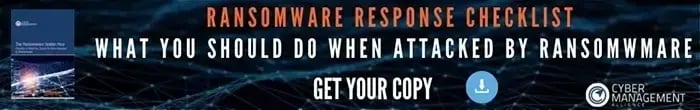

.webp)


