Best Proxy Providers for Cybersecurity Threat Intelligence
Date: 28 October 2025
.webp?width=1170&name=proxy_cropped%20(1).webp)
Cybersecurity threat intelligence relies on data. Massive amounts of it. But gathering that data safely and anonymously is not simple.
Analysts need to monitor malicious domains, collect indicators of compromise (IOCs), and investigate threat actors without exposing their own infrastructure or triggering detection systems.
That is where proxies come in. By masking your IP and routing traffic through secure, distributed networks, proxy tools let you scrape, monitor, and analyze data from high-risk sources without leaving digital fingerprints.
In this guide, we break down the best proxy tools for threat intelligence, what makes them different, and how to choose the right provider for your cybersecurity stack.
Why Do You Need Proxies for Threat Intelligence?
Threat intelligence teams cannot rely on standard internet connections. Every request you make online exposes metadata such as IP, location, and organization details that attackers or security systems can track.
Proxies solve this by acting as controlled middlemen between your tools and target sources. When you use a proxy, your traffic appears to come from a different IP address or region, which lets you operate under realistic cover while collecting the data you need.
How that helps:
- Anonymity during reconnaissance
When investigating malware infrastructure or dark web markets, proxies prevent your requests from being traced back to your organization. - Bypass geo-blocks and rate limits
Many malicious sites restrict access by region or block repeated scans. Residential or rotating proxies allow continuous access without interruption. - Safer data collection and analysis
Proxy networks help isolate potentially malicious content, keeping your internal systems away from risky IPs or infected domains. - Scalable automation for OSINT and threat feeds
Tools like Scrapy, Maltego, or custom crawlers depend on proxies to collect large datasets without IP bans or CAPTCHAs stopping your workflows.
Without proxies, your visibility into threat actors’ infrastructure is limited and risky. With the right proxy setup, your team gains safe, reliable access to the data streams that drive modern cyber defence.
What Are the Different Types of Proxies for Threat Intelligence?
Not all proxies are built for the same purpose. Threat intelligence workflows often involve large-scale scraping, dark web monitoring, and interaction with potentially hostile networks. Choosing the right proxy type depends on your goals, security needs, and data volume.
Here are the main types used in cybersecurity research:
1. Residential Proxies
Residential proxies route traffic through real user devices and internet service providers. This makes your connections appear like ordinary consumer traffic, which reduces the chance of being blocked.
They are ideal for OSINT, phishing domain tracking, and scraping data from public sources that block datacenter IPs.
Best for: Stealth and authenticity during data collection.
2. Datacenter Proxies
Datacenter proxies come from servers hosted in data centers rather than real residential networks. They are faster and cheaper, but easier to detect.
They work well for high-speed scanning, large-scale automation, and quick verification tasks where anonymity is less critical.
Best for: High-speed automated reconnaissance.
3. Rotating Proxies
Rotating proxies automatically change the IP address after each request or at set intervals. This prevents bans and allows continuous data gathering without manual intervention.
They are often used for mass data collection, botnet analysis, and large-scale threat feed aggregation.
Best for: Continuous scraping and scalable threat data collection.
4. Static Residential Proxies
Static residential proxies provide fixed IPs from residential networks. They combine the authenticity of residential proxies with stable, long-term sessions.
They are useful for login-based monitoring, dark web research, and long-lived intelligence sessions where a changing IP would break access.
Best for: Persistent access to monitored environments.
5. Mobile Proxies
Mobile proxies use real mobile networks (3G, 4G, or 5G). Since mobile IPs are shared among many users, they offer strong anonymity and are harder to block.
They are suitable for bypassing strict geo-restrictions and accessing mobile-only content during investigations.
Best for: Accessing geo-restricted or mobile-only threat data sources.
Shortlist of the Best Proxy Tools for Threat Intelligence
To help you choose wisely, we’ve ranked the 5 best proxy providers for threat intelligence:
|
Provider |
Best For |
|
GoProxies |
Best for large-scale threat data scraping |
|
IPRoyal |
Best for affordable residential proxy access |
|
Oxylabs |
Best for enterprise-grade threat intelligence automation |
|
Decodo |
Best for customizable proxy pools and regional targeting |
|
SOAX |
Best for clean, reliable rotating residential proxies |
1. GoProxies

GoProxies provides a large proxy network with 80M ethically sourced IPs and granular targeting by ISP, ASN, country, state, city, plus session control. The platform offers rotating residential proxies, ISP static residential proxies, and both shared and dedicated datacenter proxies. You manage everything in a web dashboard with quick checkout and unlimited concurrent sessions.
They position their service for cybersecurity use cases, highlighting features such as anonymous investigations, IP rotation and sticky sessions, and claims of 99.99% uptime for continuous collection. Their cybersecurity page emphasizes scanning the public or dark web for intelligence, avoiding bans and CAPTCHAs, and 24/7 support with a dedicated account manager.
Pros
- 80M ethically sourced IPs with precise geo and ISP or ASN targeting.
- Unlimited concurrent sessions and city targeting for scale.
- Automatic rotation and sticky sessions for stable long runs.
- Cybersecurity specific guidance for threat intel and anonymity.
- 24/7 support and dedicated account manager on published plans.
- Quick checkout without contacting sales for standard plans.
Cons
- ISP static residential plans carry a higher per GB price than rotating residential, which may impact large-volume investigations.
Pricing
Rotating Residential Proxies
- Micro: $24 per month for 10 GB ($2.40/GB)
- Business: $116 per month for 50 GB ($2.32/GB)
- Advanced: $220 per month for 100 GB ($2.20/GB)
- Pay as you go: $2.59/GB
- Enterprise: $1,400 per month for 1,000 GB ($1.40/GB) All include unlimited concurrent sessions, automatic rotation, sticky sessions, and support
ISP (Static Residential) Proxies
- Business: $352 per month for 50 GB ($7.04/GB)
- Advanced: $692 per month for 100 GB ($6.29/GB)
- Custom: 100+ GB with custom pricing. Plans list worldwide access, unlimited concurrent sessions, sticky sessions, and dedicated account manager.
2. IPRoyal

IPRoyal offers residential, ISP, mobile, and datacenter proxies designed for large-scale data collection, OSINT, and automation. Residential products support auto rotation, sticky sessions with configurable lifetimes, and city or state level targeting. You can authenticate by IP whitelist or user and password, use HTTP or SOCKS5, and manage everything in a simple dashboard or via API.
For high volume scanning or verification, IPRoyal’s dedicated datacenter proxies provide unlimited bandwidth, 99.9 percent uptime, SOCKS5 support, and 40 plus locations. Pricing is transparent with pay as you go for residential traffic and per proxy plans for datacenter and ISP proxies, plus monthly mobile plans.
Pros
- Traffic never expires on rotating residential plans, which fits irregular investigation schedules.
- Auto rotation and sticky sessions with lifetime control for long lived logins or session based research
- Datacenter proxies include unlimited bandwidth, SOCKS5, and wide location choice for fast scanning.
- Simple pricing with pay as you go or subscriptions, useful for testing and scaling.
- Independent reviews highlight ease of use and good value for smaller teams.
Cons
- IP pool size and enterprise tooling are smaller than some top tier competitors according to third party reviews.
- No built in scraping API, so teams must bring their own crawlers and handling.
- Pricing and entry tiers vary by product type, which can add planning overhead.
Pricing
- Residential rotating from $1.75 per GB with traffic that does not expire. Promotional pay as you go offers may appear on the dedicated pricing page.
- Datacenter from $1.39 per proxy with unlimited bandwidth and 99.9 percent uptime. Longer terms can reduce the per proxy rate to around $1.39 to $1.57 per month.
-
ISP proxies from $2.40 per proxy.
3. Oxylabs

Oxylabs provides a large proxy platform for public web data collection across residential, mobile, ISP, and datacenter networks. The company highlights use cases in cybersecurity and threat intelligence, such as scaling web monitoring while avoiding CAPTCHAs and IP bans. Residential and mobile pools support granular geo targeting, session control, and pay as you go entry options.
For controlled sessions, developers can enable sticky sessions with standard ten minute persistence, useful for login based monitoring or long lived crawls. Oxylabs documents session control in its developer portal. The public pricing pages list current entry tiers for residential and mobile traffic with dashboard top ups and no long commitment on pay as you go.
Pros
- Broad product lineup for TI workflows, including residential, mobile, ISP, and datacenter proxies
- Cybersecurity specific guidance for threat intelligence use cases.
- Sticky sessions with documented ten minute default and simple parameters.
- Self serve pay as you go to start quickly with small traffic amounts.
- Large mobile pool and global coverage on the product pages.
Cons
- Pay as you go per GB rates are higher than many mid market providers, which can raise costs for very large data volumes.
- Some advanced options, such as ISP proxy trials and target restrictions, require going through sales and may add procurement steps.
Pricing
Residential rotating
- Pay as you go listed at $8 per GB with minimum top up of 1 GB and up to 50 GB per month through the dashboard. Discounted subscription tiers such as Micro and Starter are also shown on the pricing page.
Mobile rotating
- Pay as you go listed at $9 per GB with Micro and Starter monthly tiers and an Advanced plan example at 80 GB.
ISP proxies
- Product page lists starting prices from around $2.10 per IP and mentions a free trial by contacting sales. Target restrictions apply for some sites.
4. Decodo (formerly Smartproxy)
Decodo provides a broad proxy platform that covers residential, mobile, ISP static residential, and datacenter IPs. The company highlights simple onboarding with a web dashboard, free trials on many plans, and session control that lets you choose between rotating IPs per request and sticky sessions that persist for longer tasks. Their docs explain sticky versus rotating behavior in plain terms so teams can match session type to the workflow.
Residential products include advanced geo targeting with city, ZIP, and ASN filters at no extra charge. Decodo promotes a large IP pool and positions residential and mobile for anonymity, while datacenter options focus on speed and cost. Public materials and listings reference more than 115 million residential IPs and note that datacenter proxies can respond in under 0.3 seconds for high volume tasks. A Chrome extension is available for quick browser use.
Pros
- Advanced geo targeting at city, ZIP, and ASN levels included in residential plans.
- Clear session controls with rotating and sticky options for login based or multi step investigations.
- Large, widely cited residential pool and coverage that suits TI workflows.
- Free trial offers and self serve checkout on many pricing pages.
- Datacenter tier optimized for speed with documented quick response claims.
Cons
- Some entry prices depend on temporary discount codes and promotional tiers, which can make planning less straightforward. VAT is extra on listed totals.
- Datacenter proxies provide less anonymity than residential, which may not fit sensitive investigations.
Pricing
Residential rotating
- Pricing pages advertise residential starting as low as $1.50 per GB on select plans. Current promotional examples show 2 GB at $3.00 per GB with code RESI50, with larger tiers discounted accordingly. Free trial noted.
Mobile rotating
- Promotional entry example lists 2 GB at $3.75 per GB with code MOBILE50. Free trial noted.
Datacenter rotating
- Example tier shows 50 GB at $0.57 per GB with monthly billing. Free trial noted.
ISP static residential
- Pay per IP subscriptions start at $3.33 per IP for 3 IPs, dropping to $2.50 per IP at higher counts. Pay per GB and dedicated options also listed.
5. SOAX

SOAX offers a large, ethically sourced proxy network with 155M plus residential, 33M plus mobile, and 2.6M plus ISP IPs. Plans support granular geo targeting and flexible rotation. You can rotate on every request or on a timer, with sticky sessions up to one hour for residential and mobile traffic and up to 24 hours for datacenter and ISP. A 3 day 400 MB trial for $1.99 is available for quick evaluation.
SOAX positions itself for high volume data collection and lets you use a single subscription across proxy types. Their pages highlight success rates and performance improvements, along with a self serve dashboard and usage based billing.
Pros
- Very large, mixed IP pool across residential, mobile, ISP, and datacenter.
- Flexible rotation and sticky options, documented up to one hour or 24 hours depending on type.
- Unified subscription can be used across proxy types and scraper APIs.
- Low cost trial to test success rates and workflows.
Cons
- Enterprise per GB discounts require contacting sales, which can slow procurement for some teams.
- Public documentation on advanced scraping features is lean compared to some competitors, so complex use cases may need support.
Pricing
- Starter and mid tiers often begin around $90 per month for 25 GB with access to any proxy type. Higher tiers scale GB allowances. Third party listings mirror these entry points.
- Business plan example on site: $1,600 per month including 800 GB for residential and mobile. ISP page shows $1,600 per month including 1,066 GB for US ISP. Effective rates are about $2.00 per GB for residential or mobile at this tier and about $1.50 per GB for ISP.
- Enterprise plans can go as low as $0.32 per GB at very high volumes. Contact sales for quotes.
- Trial: 3 days, 400 MB for $1.99.
Building Custom Cybersecurity Solutions
Building custom cybersecurity solutions does not have to be complex. The goal is to collect, enrich, and analyze threat data safely while keeping costs under control. Start small with a focused workflow that gathers intelligence through reliable proxy networks, stores it securely, and delivers clear alerts to your security tools. This approach keeps your visibility high without exposing your infrastructure.
A simple architecture includes a collection layer powered by proxies, an enrichment stage for WHOIS or DNS lookups, and an analysis layer that scores and filters results. Residential and mobile proxies are best for stealthy OSINT or deep web monitoring, while datacenter proxies handle large-scale scans quickly. Add light governance with audit logs, rate limits, and sandboxed testing to protect your systems during data collection.
When you are ready to scale, build only what adds value. Offload commodity data gathering to trusted providers and automate enrichment where possible. If you need to stand up a pipeline quickly or test a new workflow, partnering with reliable MVP development services can help you validate the concept before committing to full production.
FAQs
Does a proxy protect your IP?
Yes. A proxy hides your real IP address by routing traffic through another server. When you visit a website or collect data, the destination only sees the proxy’s IP, not yours. This helps protect your infrastructure from exposure and reduces the risk of being identified or blocked during threat intelligence work.
Does a proxy server prevent malware?
Not directly. A proxy does not scan or block malicious content by default. Its main function is to mask your identity and manage traffic. However, using proxies can reduce risk when investigating suspicious sources by isolating your internal network from direct contact. For true protection, combine proxies with sandboxing, antivirus, and network filters.
Is it legal to use proxies for cybersecurity research?
Yes, in most regions, using proxies for legitimate security research or data collection is legal as long as you comply with laws and site terms of service. Avoid accessing private systems, bypassing authentication, or violating data privacy regulations. Always ensure your proxy use follows ethical guidelines and organizational policy.
How do proxies differ from VPNs?
A proxy routes specific application traffic, such as a browser or crawler, through an external IP. A VPN encrypts and tunnels all device traffic through a secure server. Proxies are more flexible for web scraping, automation, and threat intelligence tasks, while VPNs are better for personal privacy and encrypted remote connections.





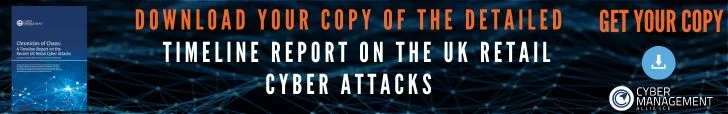




.webp)
