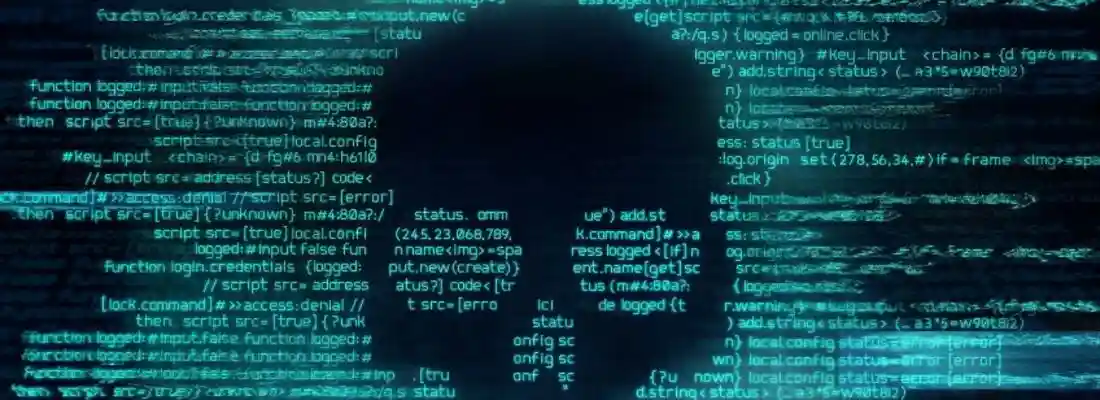Guide To Preventing & Minimising The Impact Of Ransomware Attacks
Date: 14 November 2022

Ransomware is a type of malware which restricts users from accessing their own data. Hackers use ransomware to encrypt your data and lock you out of your own systems. They then demand ransom payments to let you gain access back. They’ll either threaten to leak your data or make you lose it forever unless you pay the ransom.
According to some stats, ransomware attacks are increasing exponentially with time. In 2021, the number of attacks increased to 140% as compared to the previous year.
The truth for most modern businesses is that there is no avoiding ransomware attacks. Even with the best malware protection and cyber infrastructure, several businesses fall prey to ransomware infections every day.
So what can you do to keep your business, organisational data and personal information of staff and customers safe?
There are a few essential steps that every organisation can take to mitigate the damage that malware infections can cause. In this blog, we go into some detail of the best ransomware prevention and ransomware protection strategies, along with the best ways to respond to minimise damage.
Here are some essential tips to mitigate the impact of ransomware attacks:
-
Back Your Data Up Thoughtfully
Encrypting ransomware is one of the most dangerous types of ransomware. This form of malware allows you to browse through your files but you can’t open any of them or access any of your important business data once it infects systems.
This is why a defensive approach to your data is essential. It is important to invest wisely in backing up your data and ensuring that the backups can’t be affected by infections.
Data backup is the most effective way to defend your business from ransomware. Suppose you have a strong backup of your data when ransomware hits and you can stop ransomware from accessing and encrypting the backup, you’ve won half the battle. You have a safe and easy way to recover your business critical information .
The following are backup strategies to minimise the impact of ransomware:
- Have a minimum of 3 copies of your material; a primary duplicate and two backups.
- Use two different media formats—SSD drives and cloud storage.
-
Keep Systems Up-To-Date
Make sure your computer runs the newest form of Windows and other software with all the latest reinforcements. Make sure to turn on Windows Security to protect you from bugs and malware (or Windows Protector Security in previous forms of Windows 10).
In Windows 10 or 11, turn on Skilful File Admission to defend your significant native files from illegal packages such as ransomware or other malware.
Get ransomware extraction and retrieval with Microsoft 365 Progressive Protection. If your computer manufacturer does not enable file history, use file history to back up your files.
Store significant records on Microsoft OneDrive. One Drive includes built-in jailbreak, file recovery, and version control, so you can re-establish preceding versions of your files. Your work is automatically stored when you oversee Microsoft Office records on OneDrive. Also make sure you use a safe, contemporary browser like Microsoft Edge.
-
Keep Monitoring Network
Network monitoring is another tool that can be used to detect ransomware moving through your network. If you’re able to detect the infection in early stages, you could prevent a major data breach from taking place.
Network monitoring can also help you identify gaps in your network and help prevent ransomware from infecting it all together. Maintaining an audit trail can help security experts isolate the sequence of events that led to an attack and can enable them to create better prevention and incident response strategies for the future.
-
Web Application Security/Firewall Technology
The basis of real ransomware protection is a network firewall with progressive threat defence. The Barracuda CloudGen Firewall, for instance, scans all network circulation for possible ransomware, malware, and other network threats.
Such tools protect fragmented network infrastructure, counting on-premise, cloud-hosted, SaaS-based mobile components and third-party applications. They provide remote workers with a secure Internet connection, improve website connectivity, and safeguard safe, continuous admission to cloud-hosted applications.
Barracuda Web Application Firewall screens your websites and outward-facing applications to classify, log and remediate thousands of possible bouts that could bargain data, repudiate service, and contaminate your business with malware.
Sophos XG Firewall, on the other hand, offers network defence against ransomware and other progressive threats, including crypto mining, bots, virus, hacking, exploits, and APIs. XG Firewall also offers an easy, elegant way to manage RDP and supports the latest TLS 1.3 standard.
-
Protecting Endpoint Devices
Device endpoint protection is one of the most effective ways to protect against ransomware, and it must be properly configured to be fully effective as a defence mechanism.
Some of the ways in which you can ensure better endpoint protection include:
- Never attaching USB keys or other storage media to your computer if you do not trust their source.
- Keeping your operating systems updated: Regular software and working scheme updates can help defend you from malware. When executing information, guarantee you've benefited from the newest security reinforcements. This makes it more difficult for cybercriminals to inject malware in your applications.
-
Don't Open Suspicious Email Attachments
One of the biggest steps in ransomware prevention and protection is educating and training your staff. Help them understand how a small mistake like opening a suspicious email or downloading an attachment from an untrusted source can actually create havoc for the entire organisation.
Teach your employees how to identify which email seems fishy or suspicious. Also encourage them to report immediately to the IT team if they make a mistake. Early detection can help control the spread of ransomware from the victim computers to the entire network.
Ransomware is most frequently spread through phishing emails containing malicious attachments . The victim's system can get infected when they naively visit a harmful website and then download and install malware unknowingly.
-
Use Authentic Download Sources
The biggest risk lies in downloading software or media records from unknown places. Identify confirmed and reliable websites to download important applications and software from.
Ensure the browser address bar of the page you are staying on uses "https" in place of "http". A protection or padlock icon in the address bar can also designate that the page is safe.
While ransomware attackers are becoming more sophisticated every day, basic cyber hygiene is the answer to preventing such attacks. Cyber security experts agree that most ransomware attacks today can be prevented with good cyber hygiene practices.
"If you look at the most significant ransomware attacks that have occurred, basic cyber hygiene would have prevented the vast majority of them and therefore stifled their ability to move laterally," says Daniel Henry, a Cybersecurity expert at Dissertation Assistance UK.
Maintaining a good cyber security hygiene posture is a game-changer in mitigating ransomware threats - basic cyber hygiene can help you prevent ransomware attacks before they happen. Even if an attack were to occur, good cyber hygiene practices can help you to respond effectively, manage and mitigate the impact.
As an organisation becomes more mature, it can implement more advanced cyber security controls to prevent bad actors from stealing their sensitive, valuable data.
However, if you are just starting your journey towards improved cyber resilience, you might like to explore options such as our Virtual Cyber Assistant service.
This is a flexible, remote, cost-effective, ticket-based service that allows you to access the best cybersecurity expertise at a fraction of the cost of hiring full-time staff. Our Virtual Cyber Assistant can help you become prepared to deal with ransomware attacks by evaluating your ransomware readiness, identifying gaps and areas of improvement and helping you align your organisational plans, policies and procedures with cybersecurity best practices.
We can also help you organise a ransomware tabletop exercise for your management and IT teams so that the actual decision-makers and stakeholders know what steps to take and how to respond in case of an actual ransomware attack.
About the Author: Stella Lincoln
Stella Lincoln is currently working as a Cyber Security Head at Crowd Writer. She has previously worked as a dissertation proposal writer at the same firm. Stella lives with her two beautiful daughters. She often blogs at Educator House.


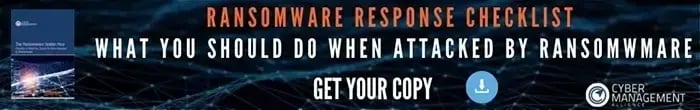
.webp)
.webp)