How to Protect Your Data & Privacy Online
Date: 23 September 2022

A new data breach or cyber attack is reported almost every single week nowadays. Take a look at this exhaustive list of cyber-attacks in August 2022, for example.
There is really not much you can do if a large corporation, which you interact with regularly, gets attacked and your personal information, passwords, or images are also compromised.
In the cyber world, we often say, prevention is always better than cure and the same applies to personal security and data privacy as well.
Therefore, the best way you can protect your personal data and sensitive information in 2022 and beyond is to put all of your efforts into securing your devices and maintaining your privacy.
It doesn't take much work to increase the security of your devices, online identity, and activities. A lot of the advice we offer on how to increase your online security is really common sense.
It is important to note, however, that whether you’re an individual or a large business, no matter what cybersecurity protection steps you take, there's never any guarantee that an advanced hacker won’t find a way into your systems and devices. For large businesses and individuals alike, the only thing to do is make your best endeavours to stay safe online and businesses must always be prepared for an attack with our FREE Cyber Incident Response Plan Template.
If you're unsure about where to start or how to ensure that your plans, policies and procedures are fit for purpose, hiring expert cybersecurity help is a good idea. Our cost-effective and remote Virtual Cyber Assistant service is ideal for businesses that either don't have the budget to hire a cybersecurity specialist or the requirement for full-time staff.
Here's what you can do to stay safe online in 2022 & beyond
1. Install A Reliable Antivirus Programme
An antivirus programme can protect your devices from various threats like Ransomware Attacks that encrypt your files and then demand money to unlock them or a Trojan horse software that poses as trustworthy applications while secretly stealing your data.
An effective antivirus can also guard against bot herders that can instruct your computer to carry out whatever task they see fit, like sending spam or carrying out a denial-of-service attack.
Theoretically, you could "set and forget" your antivirus protection, letting it operate in the background. But you should regularly review it. The majority of reliable malware removal programmes display a green icon or banner when everything is in order. After seeing the utility and seeing yellow or red, follow the instructions to get things back in order.
2. Study the Security Programmes You Install
Many fantastic apps and settings are available to safeguard your devices and your identity, but their value depends on how effectively you utilise them. You must be familiar with these tools' capabilities and settings to maximise their potential to protect.
Potentially Unwanted Applications (PUAs), annoying programmes that aren't malware but yet do no good, can typically be blocked by antivirus software too. However, not all of them default to PUA detection. Verify your detection settings to make sure they are set up to block these irritants.
The components of your security programme can also be turned off until you activate them. When installing a new security programme, browse all the pages in the main window and at the very least take a quick look at the options. Don't miss the initial onboarding tour if it is available; Carefully navigate through it, taking note of all the features.
You can visit the security features check page on the AMTSO website to make extra sure your antivirus is set up and functioning properly (Anti-Malware Testing Standards Organisation).
3. Make Sure Each Login Has a Different Password
Obtaining a batch of username/password combinations from one source and testing them elsewhere is one of the simplest ways for hackers to obtain information. As an illustration, suppose hackers broke into an email provider and stole your account and password, they might then try this combination on a banking site too.
Using a strong, one-of-a-kind password for every one of your online accounts is the greatest method to stop a single data leak from generating a chain reaction.
A human cannot be expected to come up with a different, secure password for every account. You achieve this by using the random password generator that is integrated into your password management. It doesn't take long to start utilising one of the many excellent free password managers available. But typically speaking, paid password managers have more features.
The only password you need to remember is the master password of the password manager. Your online accounts are automatically logged into when the password manager is unlocked.
That improves your efficiency and production in addition to keeping you safer. You no longer need to type in your login information or deal with the tedious aggravation of having to reset a forgotten password.
4. Obtain and utilise a VPN
You should always utilise a virtual private network, or VPN while accessing the Internet through a Wi-Fi network that you don't control. If you are considering connecting to a free Wi-Fi network at a coffee shop, remember that you are unaware of the security of the connection. Without your knowledge, another user on that network can start browsing or stealing the files and data delivered from your laptop or mobile device.
The owner of the hotspot can be a thief who searches all Wi-Fi networks for secrets. Your internet traffic is encrypted by a VPN and is sent through a server that belongs to the VPN provider.
Your IP address is concealed when you use a VPN. Instead of your IP address, the VPN provider's address will be visible to advertisers and trackers trying to discover or identify you. To access content that is blocked in your jurisdiction, you can spoof your location by connecting to a VPN server in a different nation. In authoritarian nations, journalists and activists have long utilised VPN technology to communicate safely.
5. Make use of multifactor authentication
Although multi-factor authentication can be annoying, it increases the security of your accounts. To access your accounts, you need to complete an additional step of authentication in addition to your login and password.
You should enable multi-factor authentication if an account supports it and your personal information is valuable or sensitive. Online services that support multi-factor authentication include Dropbox, Evernote, and Gmail.
With multi-factor authentication, you can authenticate yourself using at least two separate factors, such as who you are, what you own, or what you know. The password is something you know. Something you could refer to as fingerprint or face recognition authentication. Your cell phone might be something you possess.
You could be required to key in a text-message confirmation code or hit a confirmation button on a mobile app. You may also use a physical Security Key, which is something Google and Microsoft have stated they are working to promote.
Conclusion
Like we said before, the threats on the internet are growing in complexity and number every day. The advanced attacker is often two steps ahead of individuals trying to protect their data and privacy online.
However, a few simple and logical steps, like the ones stated above can go a long way in bolstering the security of your devices and keeping your sensitive data safe. It is worth investing a few hours regularly into ensuring that your online activities are not being tracked, your sensitive information is protected and your data is as secure from malicious actors as possible.
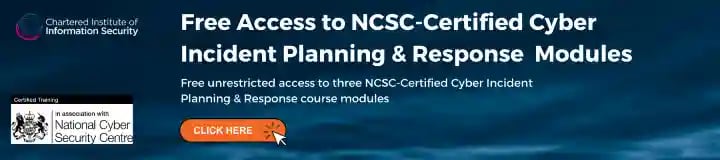

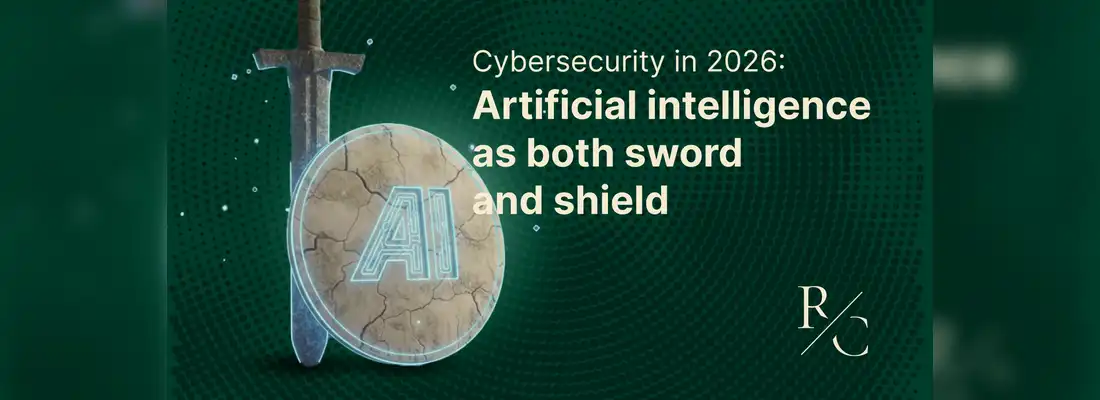
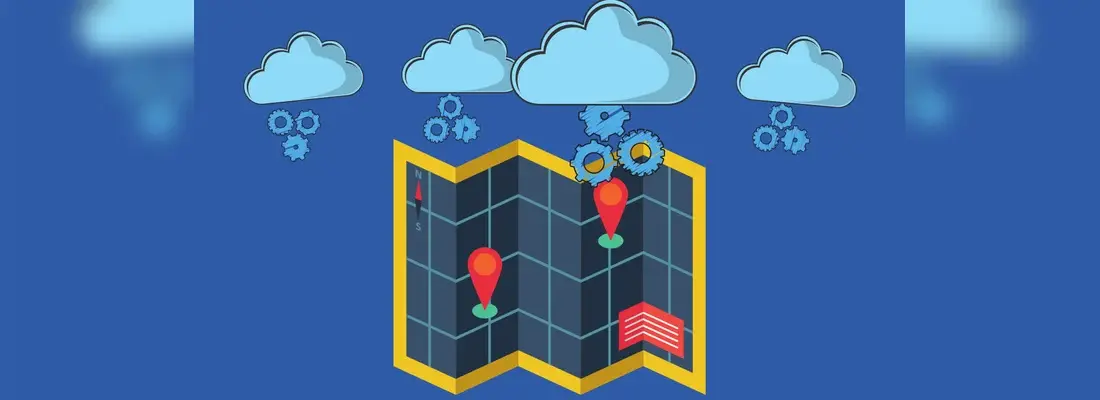

.webp)
