Would you know if your computer's been hacked? What will you do next?
Date: 30 March 2023
.jpg?width=1170&name=110104793_m_normal_none%20(1).jpg)
Computer hacking is and has always been a major concern for businesses and individuals alike. It involves the unauthorised access of a computer system or network with the intent to cause harm or steal information.
Cyber attacks can range from malicious hacking attempts to serious data breaches, leaving you vulnerable to financial losses and identity theft. As a regular computer user, which almost everyone is today, it’s crucial to understand the basics of computer hacking to protect yourself from cybercriminals.
This article will explain what computer hacking is, how to check if you've been hacked, and how to protect yourself from becoming a victim of hacking. Read on to learn more!
Computer Hacking: Cyber Threats to Watch Out for!
Computer hacking is a common cyber security crime involving exploiting computer systems or network vulnerabilities. The end game is to gain unauthorised access into a network and steal data - either of individuals or businesses.
According to the hacker-powered security report of 2022, reported vulnerabilities in computer systems continue to rise. This means no one is safe from various forms of hacking, including:
-
Password hacking
-
Malware Attacks
-
Phishing Attacks
-
SQL Injection
-
DDoS Attacks
If an individual’s computer system has been hacked, their sensitive data can be immediately compromised. For example, the threat actor can directly gain access to any personal and sensitive information stored on the device like social security cards, driving licence numbers etc. They can also gain access to usernames and passwords and use them to conduct expensive cybersecurity crimes like financial fraud, transferring funds, using cards to make transactions etc.
What makes matters worse is when an individual’s credentials have been hijacked to enter into organisational systems and threaten the network security of an entire business. This can put critical infrastructure at risk and also unleash sophisticated attacks on entire supply chains.
This is why it’s critical to know when your computer is at a security risk and have a basic understanding of what to do next.
How to Check if you’ve been Hacked?
Worried that your computer may have been hacked? It can be a scary thought, but it helps to know the signs of a hacked computer so you can take the necessary steps to protect yourself and limit the damage.
According to a Cybersecurity Ventures report, the cost of cybercrime is predicted to reach a staggering $8 trillion in 2023, with the potential to grow to $10.5 trillion by 2025. This includes costs of data damage and destruction, intellectual property theft, and fraud, among others.
But how can you tell if your computer has been hacked? Here are a few signs you should look out for:
- Check for unusual network activity
One of the first signs that your computer may have been hacked is if there is unusual network activity. This can include unusual spikes in network traffic or strange connections to unknown servers or IP addresses.
To check for unusual network activity, use a network monitoring tool and inspect further to determine the source of the activity.
-
Monitor your computer's performance
Hackers may install malicious software on your device, slowing its performance or causing it to crash. If your computer runs slower than usual or you're experiencing an unusual number of error messages, this may be a sign of malicious software.
- Check for unauthorised access
Unauthorised access to your computer or online accounts may signify that your computer may have been hacked. Hackers usually access your computer or accounts by stealing passwords or installing keylogging software.
-
Check for unusual pop-ups or messages
A hacker may rely on pop-ups or messages to lure you into downloading and installing malicious software on your device. These programs or pop-ups might ask for personal information, which indicates a hack.
Never click on pop-ups that you don’t trust and definitely don’t approve downloads for files you don’t understand. If you work in an organisation, flag such messages to your IT team.
-
Missing or corrupted files
Malware can delete or modify your files, making it impossible to access them. Some malware is also designed to operate stealthily, avoiding detection by security software or other means. So, if your files are missing or corrupted, it could signify a hack.
What to Do Next If Your Computer has been Hacked?
Being hacked can be a devastating experience, and it can have serious consequences for both individuals and businesses. Sometimes, you may not know what to do or where to turn for help.
Fortunately, there are steps to help you protect your data and recover from a security breach. Here is what to do if your computer has been hacked:
-
Disconnect from the Internet
As soon as you suspect that your computer has been hacked, disconnect it from the internet immediately. This will prevent the hacker from accessing any more of your personal information or installing any more malware on your system.
-
Change your passwords
Modify all passwords for your email, social media accounts, and other sensitive accounts. Replace them with strong, unique passwords that are difficult to guess. Use a password manager for generating and storing your passwords securely if possible.
-
Run a full virus scan
Consider running a full virus scan on your computer to detect and remove malware. You can rely on reputable antivirus software such as Norton, Avast or Clario for this task. Ensure that the antivirus software is up-to-date and running the latest version.
-
Update your operating system and software
Hackers often exploit vulnerabilities in outdated operating systems and software. So, you need to ensure that your operating system and software are up-to-date with the latest versions. This will help patch any security holes that the hacker may have exploited to prevent further damage.
-
Monitor all your accounts
Monitor your bank accounts, credit cards, and other financial accounts to ensure there is no suspicious activity. Contact your bank or credit card company immediately if you notice any unauthorised transactions.
-
Have a Security Incident Response Plan in Place
If you need new incident response plans or policies or feel the need to update and refresh existing ones, consider hiring a cost-effective and completely remote cybersecurity specialist who can help you with the same.
Final Thoughts
Remaining vigilant about the security of your computer and personal information is crucial in today's digital age. By regularly following the above tips and adopting basic security solutions, you can effectively reduce the risk of being hacked.
However, if you suspect your computer has been hacked, take immediate action to protect your personal information and prevent further damage to yourself and your organisation.



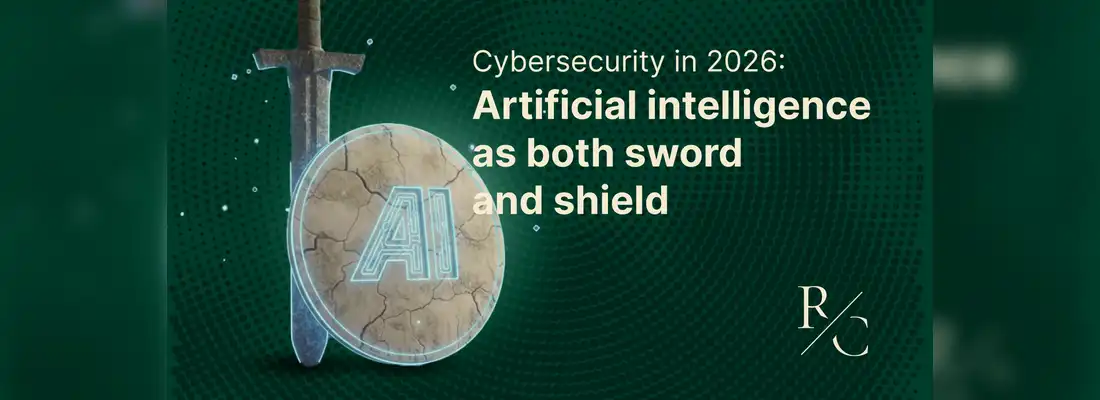
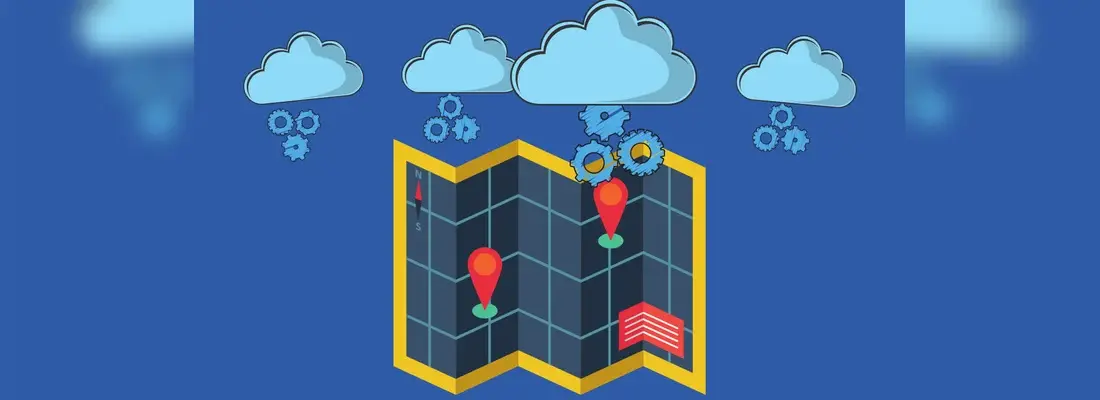

.webp)
