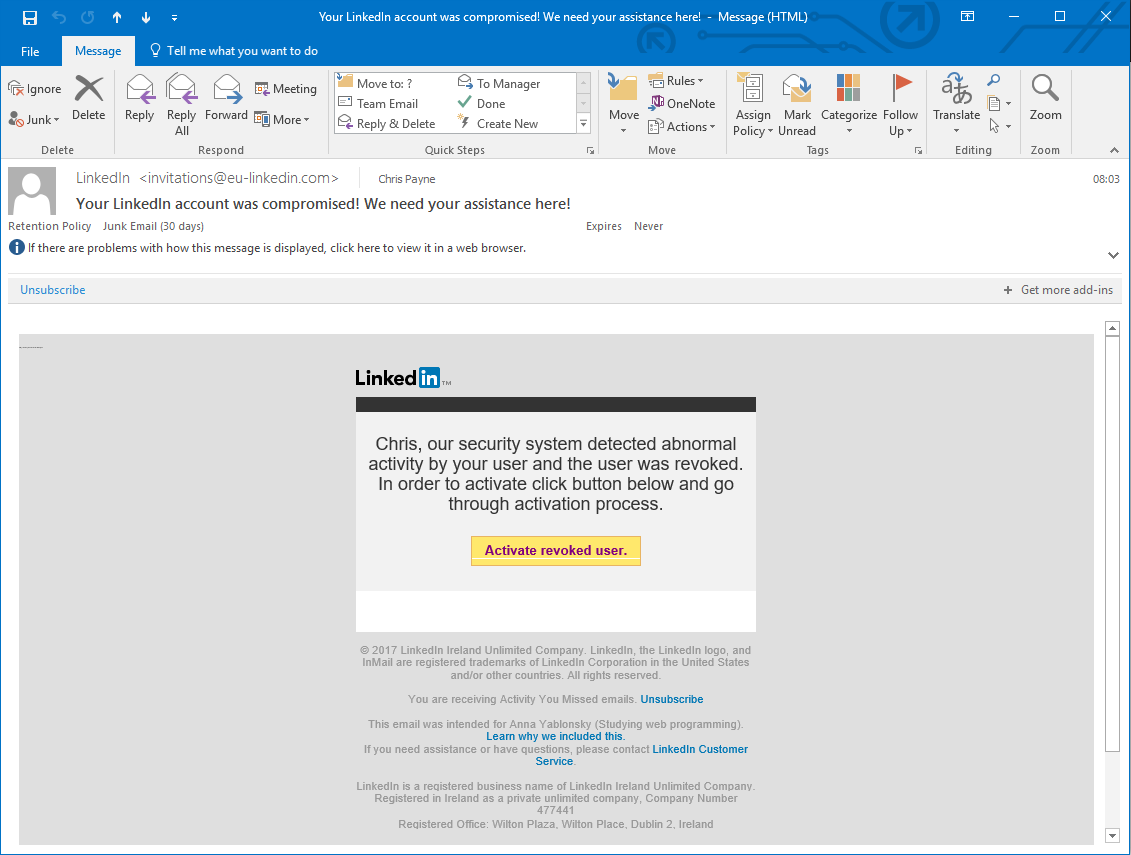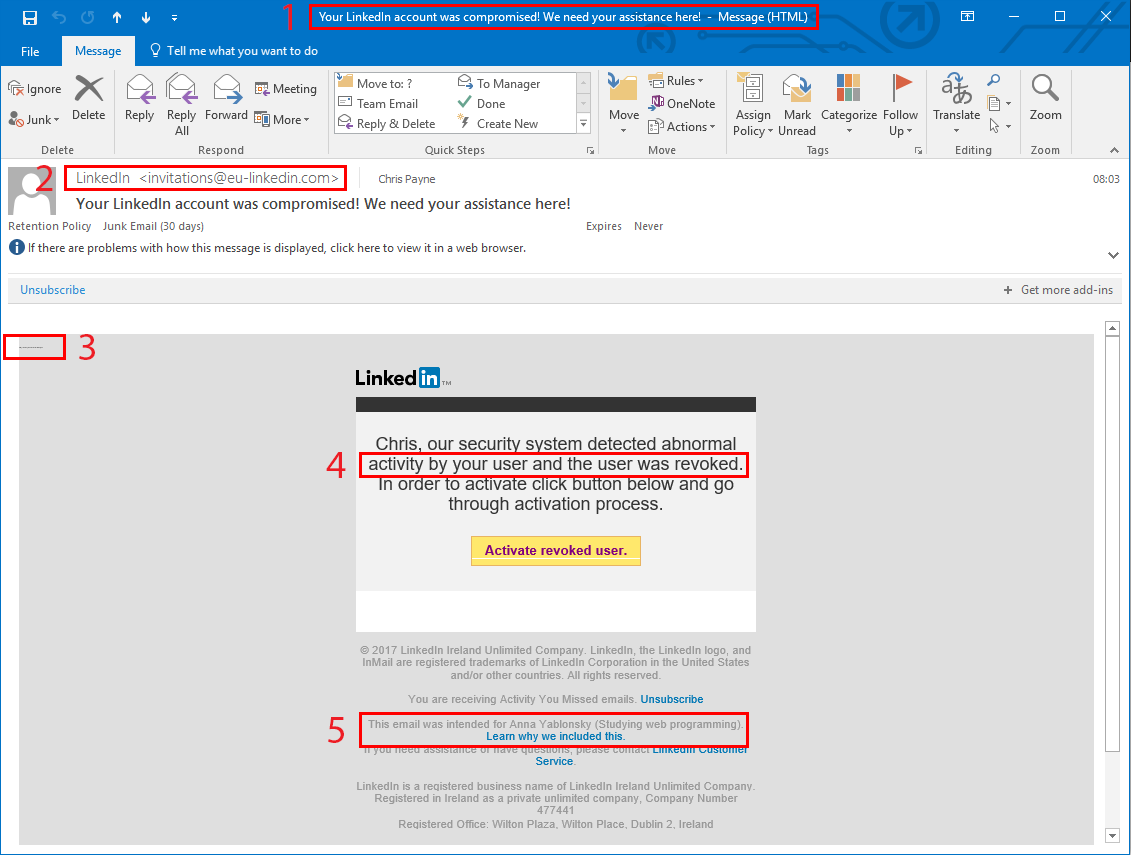LinkedIn Phishing Sample
In our email, we challenged you to test your phishing detection skills by looking for clues in the email below. Take one last look and then scroll down to see the answers.
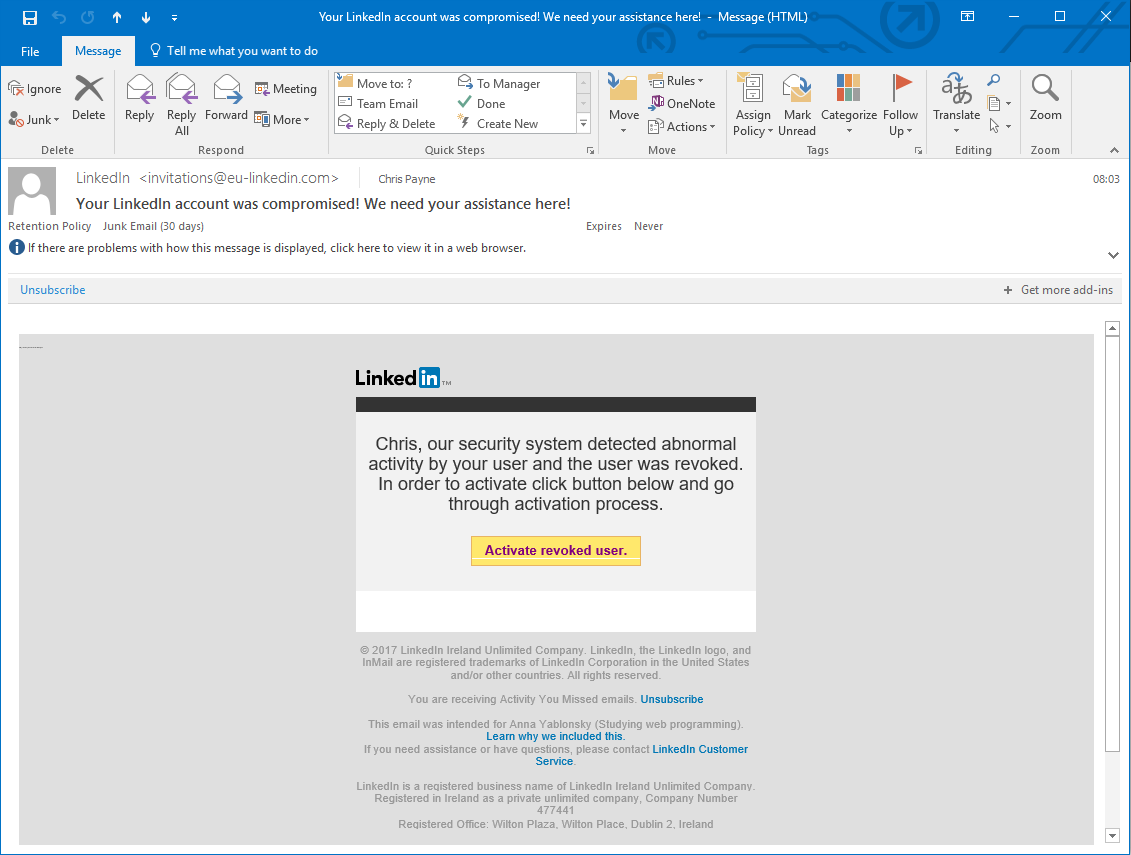
Answers...
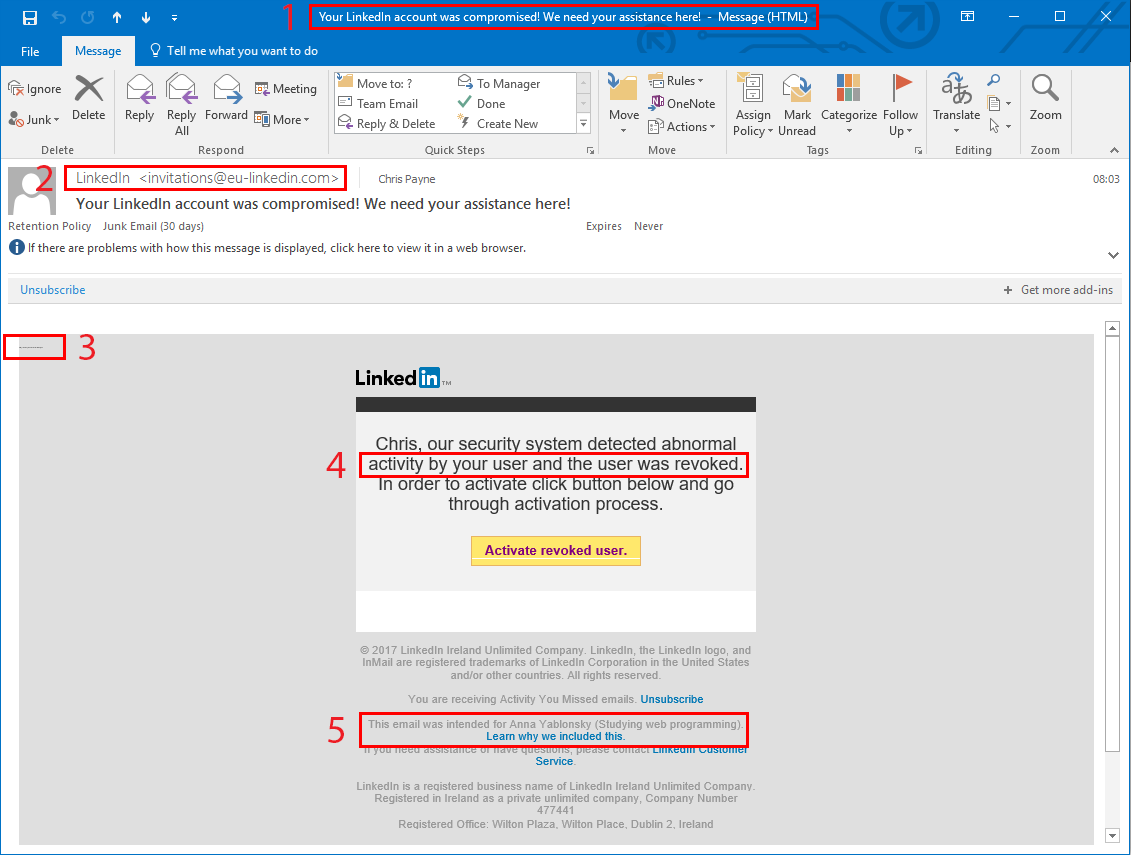
In this sample, we are highlighting just five of the more obvious omissions. You may have found more.
1 - The email subject has a call-to-action, normal account lock out email will have a more benign subject such as "Account Notification".
2 - The email is being delivered from a domain called "eu-linkedin.com", which is not owned by the genuine LinkedIn.
3 - There are formatting mistakes in the email.
4 - There is poor grammar and mistakes in the text of the email.
5 - There is an inconsistency in the intended recipient.
How did you do? or more importantly, how well would your organisations average user do?
This sample was supplied by Ironscales.

For more information about phishing attacks, prevention, training and simulation contact info@cm-alliance.com.